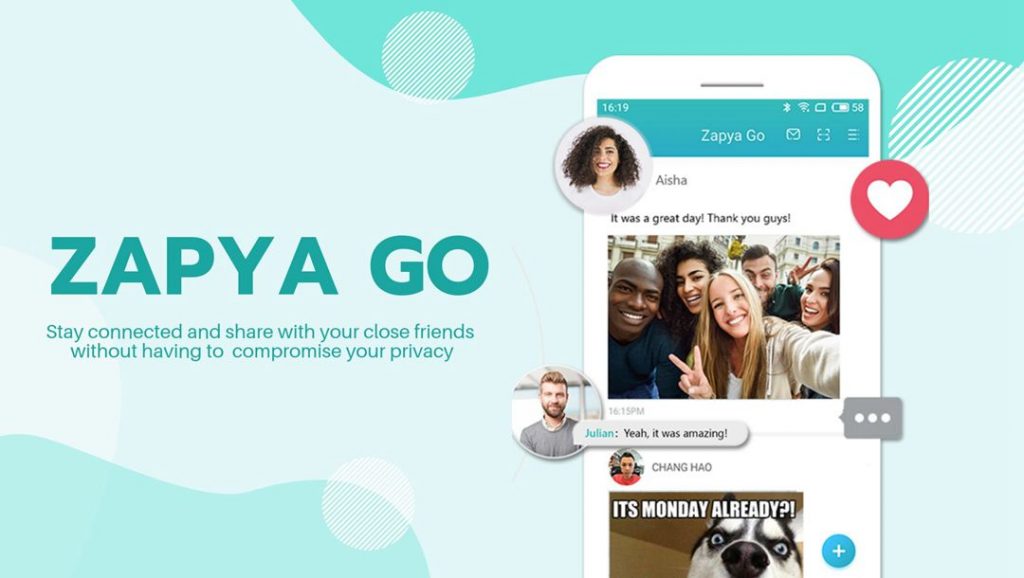Technology ? It’s science mixed with a little touch of magic. We have come so far in this journey. There was a time when it used to take hours to transfer a big file to someone, but here we are. Now you can exchange any kind and size of file at excellent speeds. You can transfer multiple files to and from your device by simply dragging and dropping them.
[maxbutton id=”7″ url=”https://play.google.com/store/apps/details?id=com.dewmobile.zapyago”]
There is a great deal of Android apps available on the Google Play Store that allow users to share multiple big files as fast as it takes to send small files via email. However, it is necessary to find a better method to send larger attachments.
Today we are going to discuss about one of the most popular file-sharing apps on the Play store, Zapya Go. Zapya Go supports cross-platform transferring between Android, iOS, Windows, and other platforms. The best part of this app is that you can also share files to your PC without any side software installation. The app is free, easy to use and has a user-friendly interface. Unlike other apps, Zapya Go does not contain any in-app purchases and does not displays ads. It has an attractive layout, which will enhance the look of your home screen. The new features are commendable and most importantly it does not eat much of your storage.
Why Zapya Go ?
Zapya Go is undoubtedly the fastest file-transferring App available. You can share files by scanning a QR code, view your friends’ moments, play online games, and talk with your close friends by using the best free file sharing application that supports all platforms! Zapya Go also allows you to transfer files from Android phones, iPhones, Mac and PC without using Wi-Fi or mobile data. Not only is Zapya Go easy to use and there is no cost to the user, it also supports 20 languages. File transferring has never been easier.
[maxbutton id=”7″ url=”https://play.google.com/store/apps/details?id=com.dewmobile.zapyago”]