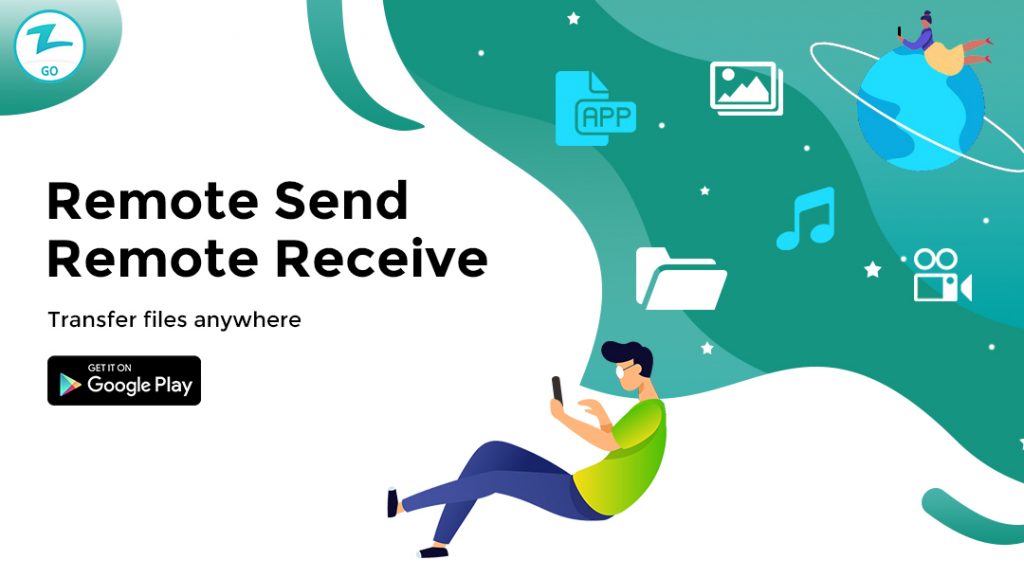Sending and receiving files on Zapya Go just became even more convenient!
With the new Remote Send & Receive feature, you now can send files to others without having to be standing right next to them. It does not matter if you are sending a file to someone who is down the street or is on the other side of the country, they will be able to receive it using this new feature. Simply select the files you want to send and then Zapya Go will create a unique password for you to share with those you wish to send the files to. Once they enter the password on the application, the files will be automatically downloaded on to their phone.
Don’t have Zapya Go yet? Download it now from the Google Play Store!