Looking for a quick and easy way to have audio converted into text? Try out the new Transcribe Audio feature on Zapya Transfer!
With the Transcribe Audio feature, you can easily convert audio to text in a matter of minutes. Just sign in to your Zapya Transfer Account, upload the audio file you would like to transcribe, select “Convert uploaded files, and then choose the “Transcribe Audio” option from the “Convert” dropdown menu. Once you have selected the language of the audio file and hit the “Start” button, Zapya Transfer will then automatically convert the audio into a text file.
When you upgrade to a Zapya Transfer Pro account, you can enjoy unrestricted access to the Convert File features including Transcribe Audio. What are you waiting for? Create an account on Zapya Transfer today!
Zapya Transfer expands your online file sharing capabilities to include online file conversion.
You may also like
-
Zapya Transfer पर नए वीडियो डाउनलोडर के साथ आसानी से वीडियो डाउनलोड करें*
-
حمّل الفيديوهات بسهولة مع أداة التحميل الجديدة من موقع Zapya Transfer
-
دانلود ویدیوها به راحتی با دانلودر جدید ویدیو در Zapya Transfer
-
زاپیا ٹرانسفر پر نئے ویڈیو ڈاؤن لوڈر کے ساتھ ویڈیوز آسانی سے ڈاؤن لوڈ کریں
-
¡Descarga videos fácilmente con el nuevo descargador de videos de Zapya Transfer!

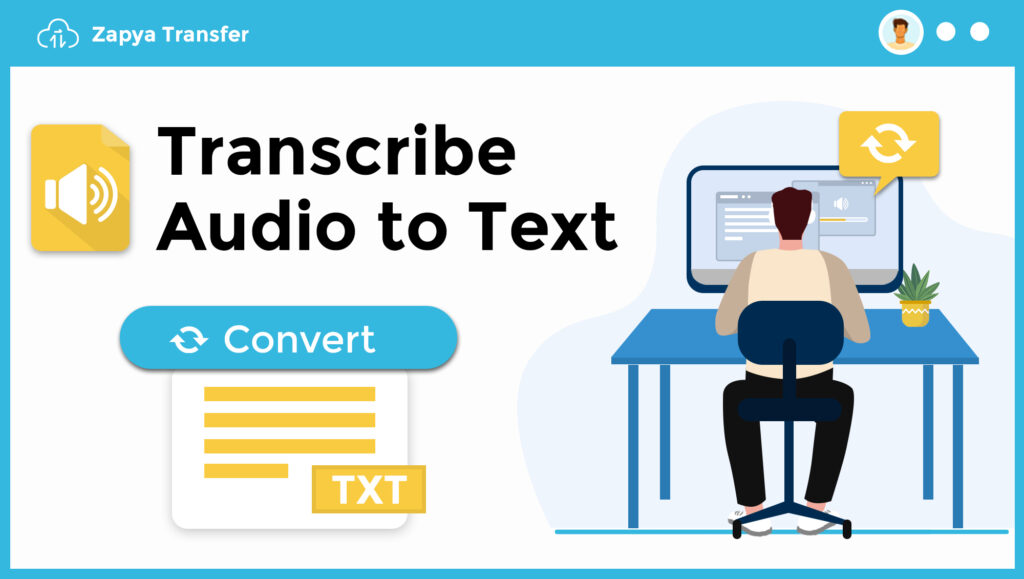
Very easy to use