Update to newer version of Zapya and get the Shake to Connect feature. This new feature is the easiest way to connect two android smartphones in order to share files through Zapya. To use the Shake to Connect feature, users just need to click on the feature and shake their phones at the same time in order to easily connect so that they can transfer files without internet.
Download the Latest Version of Zapya: https://play.google.com/store/apps/details?id=com.dewmobile.kuaiya.play

Apart from the Shake to Connect feature, you can also create a connection by scanning QR codes. Just scan QR code to join group and transfer files with others. The Shake to Connect feature helps Android users to skip QR code scanning process and also skip password to connect. Simply shake and you will be connected within seconds and you are ready to share files.
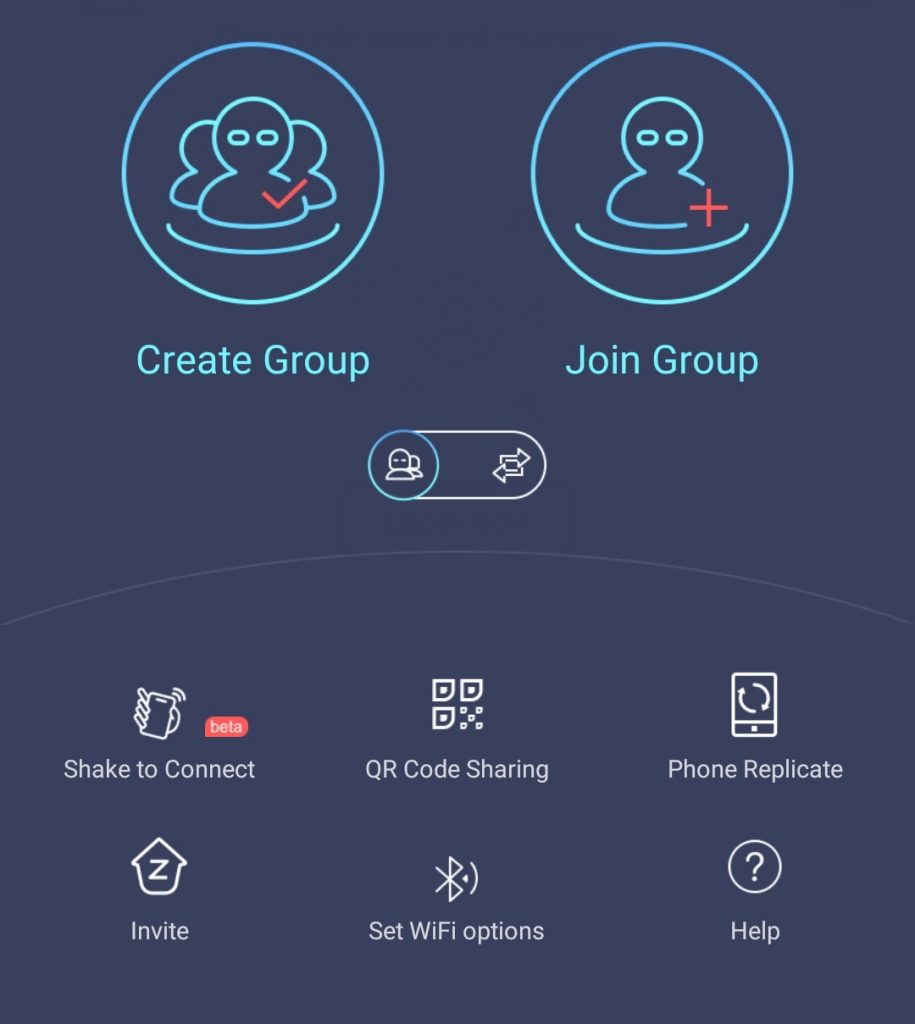
The Shake to Connect feature is only available in latest version of Zapya 5.7.5. Update Zapya to the latest version and enjoy faster connection speeds with the Shake to Connect feature. It also overrides the need for a password and the create or join group steps. This feature directly connects your device with other android devices.
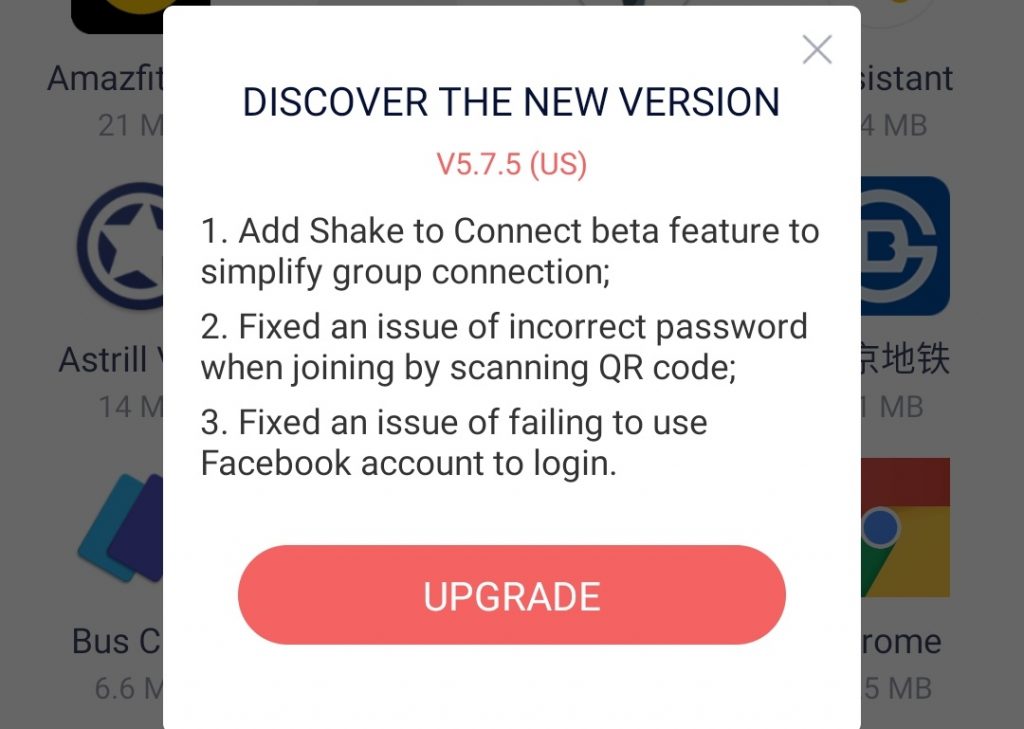
You may also like
-
Happy Valentine’s Day!
-
Zapya 2025: A Year in Review — Thank You for Being Part of Our Journey
-
Download Videos Easily with the New Video Downloader on Zapya Transfer!
-
A Tribute to the Heart of the World: Celebrating Mothers on International Mother’s Day
-
Celebrating International Women’s Day with the Zapya Team


Me gusta Zapya por su eficiencia
How to connect
Please read http://blog.izapya.com/2019/02/23/shake-to-connect-feature/
OP
I want to to thank you for this fantastic read!! I definitely loved every little bit of it.
I have you book-marked to look at new things you post…
Saved as a favorite, I love your blog!
Hello, everything is going sound here and ofcourse every one
is sharing facts, that’s actually fine, keep up writing.
خرید رپورتاژ ارزان
عبد نمی توانم با این مقاله ضدیت خواه موافقت کنم زیرا بینش مکفی در زمینه این
مقاله و بلاگ ندارم
Very good info. Lucky me I discovered your site by accident (stumbleupon).
I’ve book marked it for later!