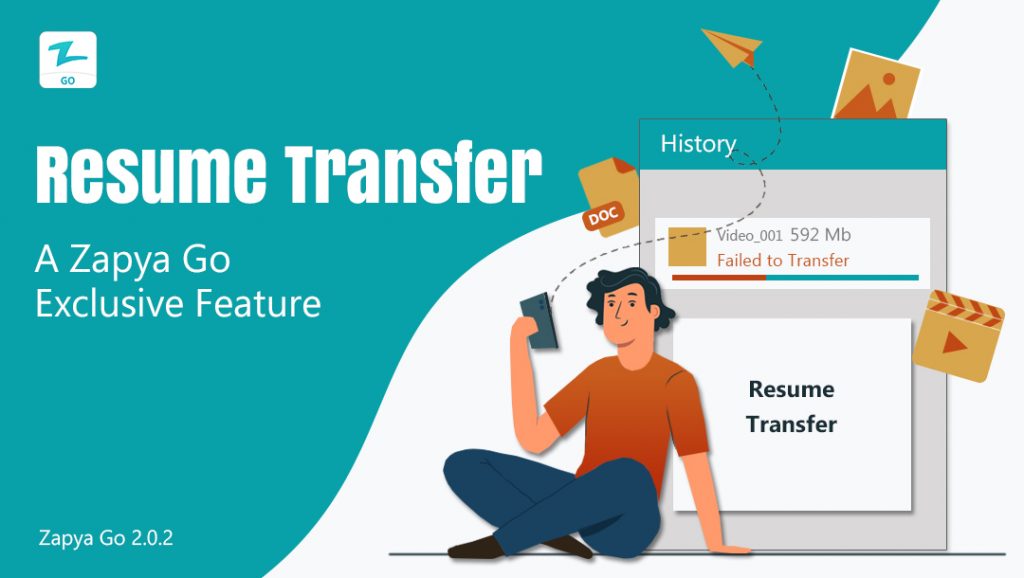You requested it and now we are proud to announce that the Resume Transfer feature is now available exclusively on Zapya Go! If your file transfer gets interrupted for any reason, you now can just go to your transfer history and click on the failed transfer to resend it. Now there is no need to start the whole entire file sharing process over again when a transfer fails.
Whenever a Remote Send file transfer fails, we save information about the transfer so that you can resume the transfer whenever you want. There is no time limit on when you can resume the file transfer. Once the file transfer has successfully been completed, the information we saved about the transfer will automatically be deleted for your privacy.
When a remote transfer fails, both the sender and the receiver need to go the “History” section and locate the failed transfer on the “Remote” page. The sender must be the one to click on the failed transfer first and click “OK” on the pop-up notification before the receiver does so. Once the sender resumes the transfer, the receiver needs to click on the failed transfer, click “OK” on the pop-up notification and hit the “Receive” button for the transfer to resume.
Resume Transfer is only available when you are using the Remote Send and Remote Receive features on the Android version of Zapya Go. We are working to include this feature on the iOS version and will notify you when it is available. Download Zapya Go now to enjoy this exclusive feature!
You may also like
-
Download Videos Easily with the New Video Downloader on Zapya Transfer!
-
A Tribute to the Heart of the World: Celebrating Mothers on International Mother’s Day
-
Celebrating International Women’s Day with the Zapya Team
-
Happy New Year 2025!
-
2024 Year in Review: Highlights from Dewmobile Inc.’s Family of Apps