Wondering why Zapya requests access to location and other permissions Watch this video to learn why Zapya access to certain permissions and what they are used for!
All the permissions Zapya requests access to are directly linked to the features offered on the application. The bulk of the permissions are used to ensure that the file sharing feature of Zapya works properly. File sharing is the core functionality of Zapya and without access to certain permissions it will not function properly.
Permissions not related to the file sharing feature are used to ensure that the phone replication feature works properly. Phone replication is an additional feature offered on Zapya that allows you to transfer the contents of one mobile device over to another one. You only need to enable permissions related to the phone replication feature if you plan on using it.
Please know that you are in sole control of what permissions you allow Zapya to access. However, if you do not allow access to certain permissions, the features that are directly related to those permissions will not function properly. If you wish to learn more, check out Zapya’s Privacy Policy and Terms of Service.
Privacy Policy: https://zapya.app/policy_en.html
Terms of Service: https://zapya.app/v3/terms_of_service.html
You may also like
-
Zapya 2025: A Year in Review — Thank You for Being Part of Our Journey
-
Download Videos Easily with the New Video Downloader on Zapya Transfer!
-
A Tribute to the Heart of the World: Celebrating Mothers on International Mother’s Day
-
Celebrating International Women’s Day with the Zapya Team
-
Happy New Year 2025!

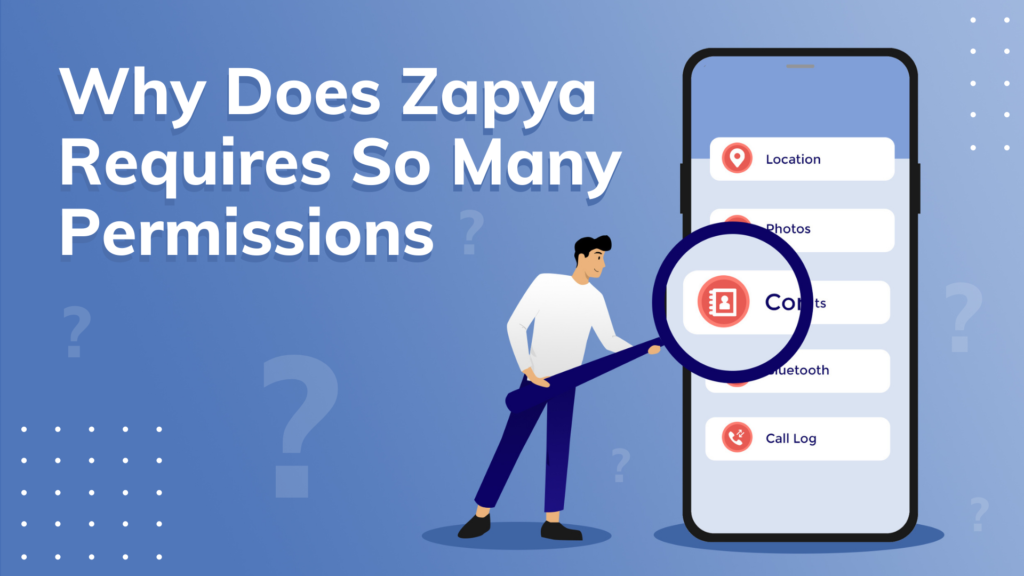
Zapya