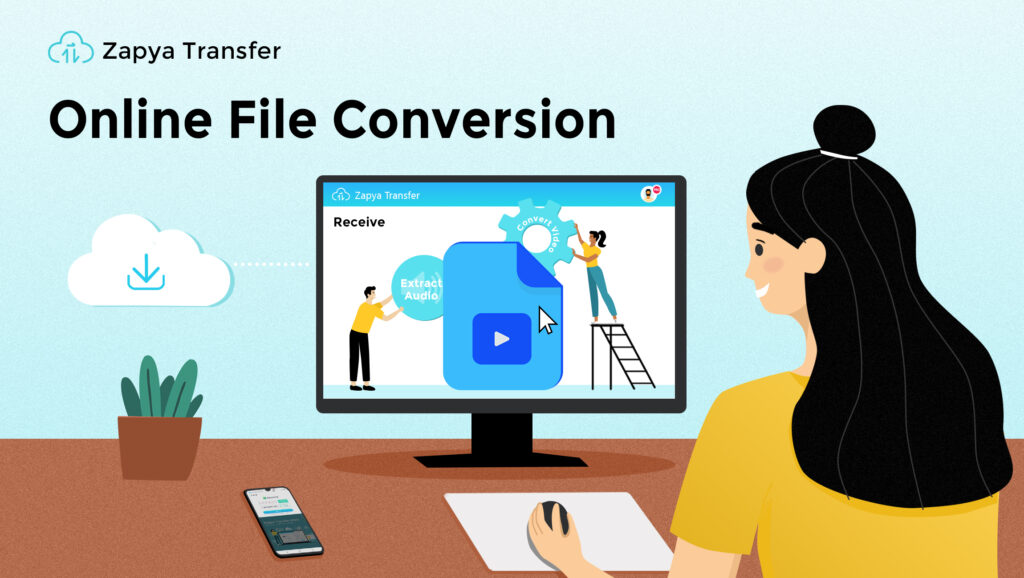What if your file sharing service did more than just help you send and receive files? Wonder no longer. Now one you can convert videos on Zapya Transfer!
When you login to your Zapya Transfer Free Account or Zapya Transfer Pro account to receive videos, you now have the option to use the file conversion feature. The file conversion feature allows you to:
- Transcode Video
Also referred to as video encoding, this option allows you to change the original video into a different file format. This is helpful when you want to upload a video somewhere that requires a specific file format and has a max file size or when you are downloading a video file onto a device that has limited storage space. With Zapya Transfer’s file conversion feature, you can transcode videos into the following formats: m4v, mov, f4v, mp4, 3g2, mkv, 3gp, and avi. *
- Extract Audio
Just want the audio from a video? Use this option to download the audio from any video and save it as a high-quality Mp3 file. *
- Remove Audio
Simply want the video without the audio? Use this option to download the video in its original format minus the audio.*
- Compress Video
Use this option to convert the video into a smaller file size and keep it in the original file format. Just specify what file size you want it to be and Zapya Transfer will lower the quality of the video so that the file size matches your desired file size. *
Whenever you use the file conversion feature, the original video file will remain intact so that you can download it. Zapya Transfer Free Account users can use this new feature twice a month. If you want unlimited access to the file conversion feature, please upgrade your Zapya Transfer Free Account to Zapya Transfer Pro.
Zapya Transfer expands your online file sharing capabilities to include online file conversion. What are you waiting for? Create an account on Zapya Transfer today!
You may also like
-
Zapya Transfer पर नए वीडियो डाउनलोडर के साथ आसानी से वीडियो डाउनलोड करें*
-
حمّل الفيديوهات بسهولة مع أداة التحميل الجديدة من موقع Zapya Transfer
-
دانلود ویدیوها به راحتی با دانلودر جدید ویدیو در Zapya Transfer
-
زاپیا ٹرانسفر پر نئے ویڈیو ڈاؤن لوڈر کے ساتھ ویڈیوز آسانی سے ڈاؤن لوڈ کریں
-
¡Descarga videos fácilmente con el nuevo descargador de videos de Zapya Transfer!