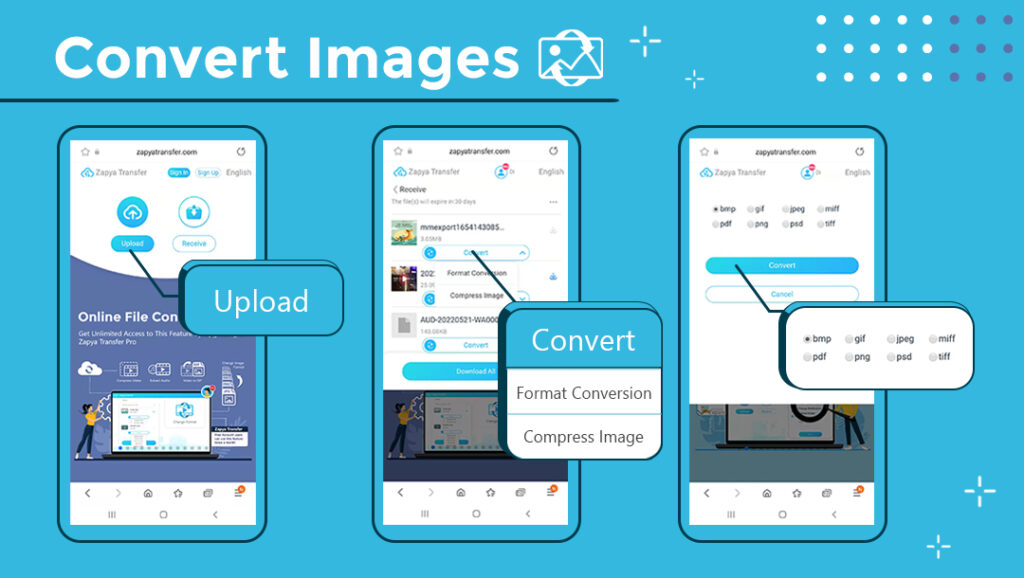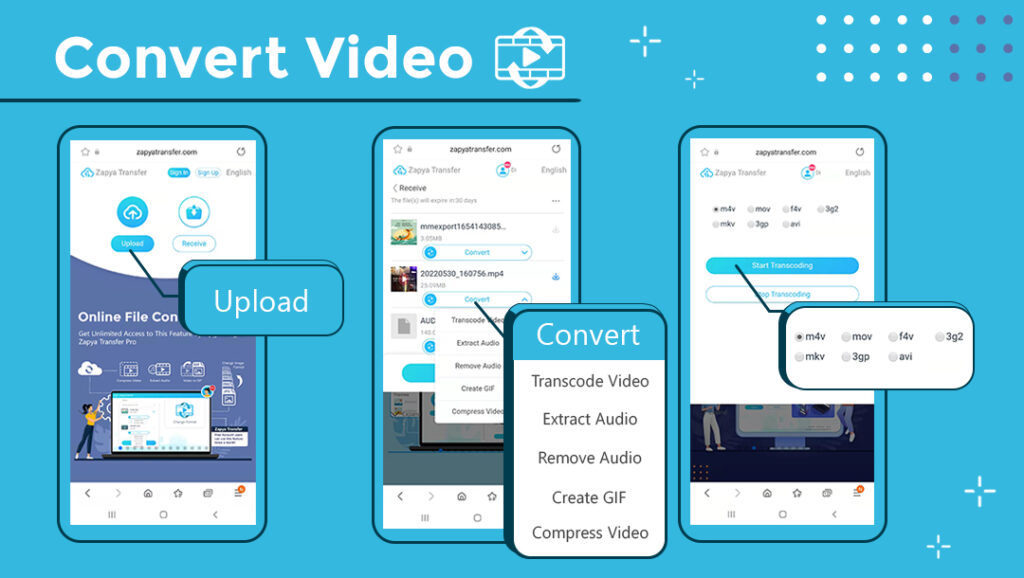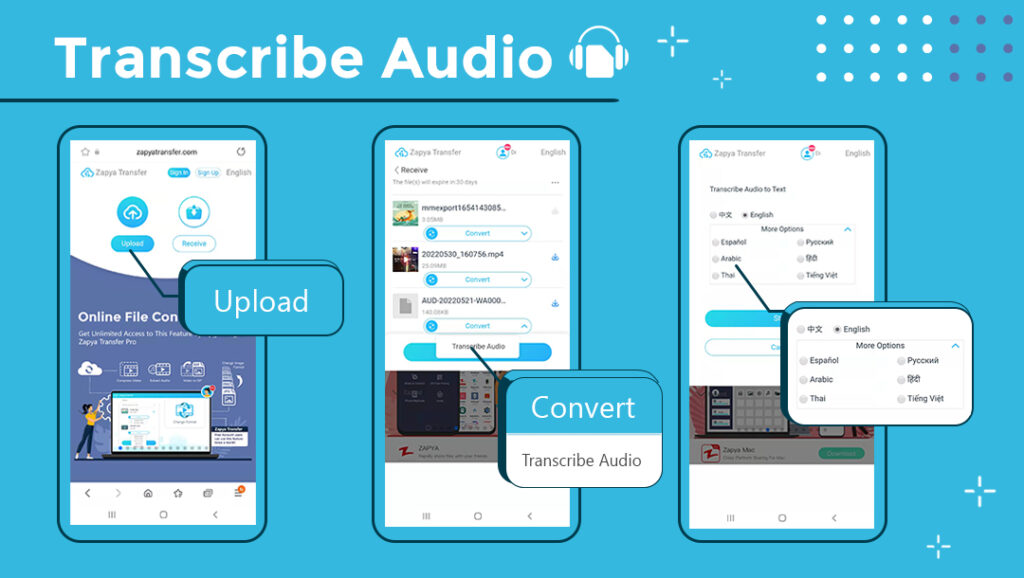No matter what you do for a living, sometimes you may need to convert files from one format to another. It can be much easier to do it from your laptop. But what if you only have your smartphone? Installing an app to satisfy your converting needs might be a good option. If you do not want to install an app due to having a low amount of free storage, you can open the zapyatransfer website and sign in to your Zapya Transfer PRO account to have unlimited access to file conversion features. Besides this, you will be able to transfer up to 10 GB at once.
Zapya Transfer is a file-sharing platform that you can access on multiple devices without creating an account. Though, when you sign in to your Zapya Transfer Pro Account, you can expand your capabilities using the online file conversion feature. The online file conversion feature lets you transcode and compress videos, extract or remove audio from the video, convert and compress images, transcribe audio, and create GIFs. Today, you can upgrade your account for only $1 per month or $10 a year!
Converting is very easy:
1) Upload your file/files to Zapya Transfer.
2) Click on “Convert Uploaded Files”.
3) Click on “Convert” and choose the option you need.
4) Select the format and the desired quality.
5) Press “Convert” or” Download”.
Zapya Transfer is more than just a file-sharing platform, it is a collection of tools.
Become a Zapya Transfer user and share with us!
You may also like
-
Zapya Transfer पर नए वीडियो डाउनलोडर के साथ आसानी से वीडियो डाउनलोड करें*
-
حمّل الفيديوهات بسهولة مع أداة التحميل الجديدة من موقع Zapya Transfer
-
دانلود ویدیوها به راحتی با دانلودر جدید ویدیو در Zapya Transfer
-
زاپیا ٹرانسفر پر نئے ویڈیو ڈاؤن لوڈر کے ساتھ ویڈیوز آسانی سے ڈاؤن لوڈ کریں
-
¡Descarga videos fácilmente con el nuevo descargador de videos de Zapya Transfer!