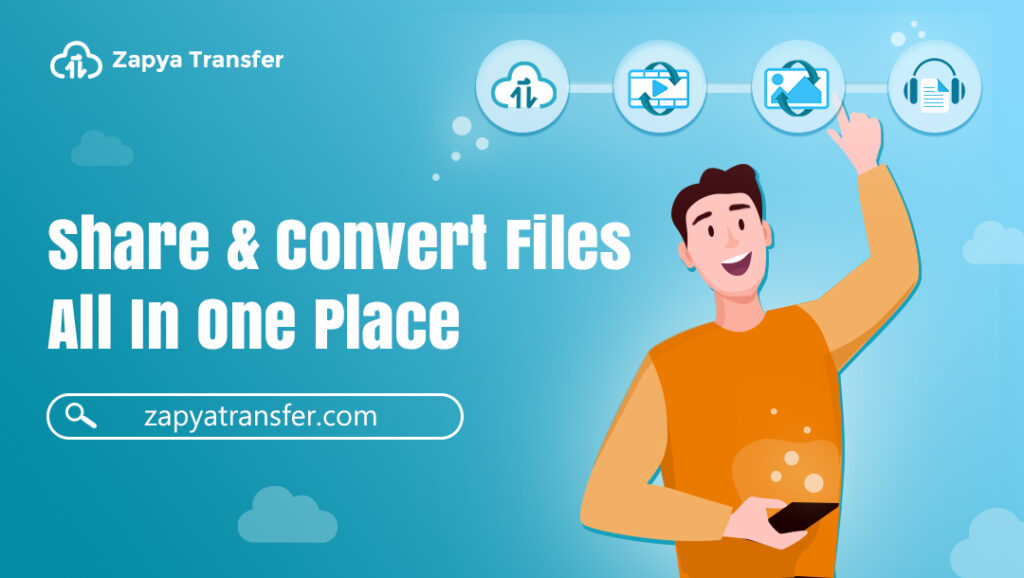Nowadays, we send and receive files daily, and they may not always be in the format we prefer. When time is limited, it is not easy to decide which sharing tool and file converter to use. By using Zapya Transfer, you can share and convert files all in one place in just a few steps!
When you log in to your Zapya Transfer Free Account or Zapya Transfer Pro Account, you have the option to convert files after you upload them or after you receive them. The online file conversion feature allows you to transcode and compress videos, extract or remove audio from the video, convert and compress images, transcribe audio, and create GIFs.
To convert files, sign in to your Zapya Transfer Account, upload the file you would like to convert, select “Convert uploaded files”, and then choose the option you need from the “Convert” dropdown menu. Zapya Transfer will then automatically convert or trancsribe your file.
Zapya Transfer Free Account users can convert 4 files a month, whereas Zapya Transfer Pro users have unlimited access to the feature.
To expand your file-sharing capabilities, create an account on Zapya Transfer today!
[maxbutton id=”1″ url=”https://zapyatransfer.com/” text=”Zapya Transfer” window=”new” ]
You may also like
-
Zapya Transfer पर नए वीडियो डाउनलोडर के साथ आसानी से वीडियो डाउनलोड करें*
-
حمّل الفيديوهات بسهولة مع أداة التحميل الجديدة من موقع Zapya Transfer
-
دانلود ویدیوها به راحتی با دانلودر جدید ویدیو در Zapya Transfer
-
زاپیا ٹرانسفر پر نئے ویڈیو ڈاؤن لوڈر کے ساتھ ویڈیوز آسانی سے ڈاؤن لوڈ کریں
-
¡Descarga videos fácilmente con el nuevo descargador de videos de Zapya Transfer!